King of the Day
Programs Used: Adobe Photoshop, Illustrator, InDesign, XD
Duration: Four months (February 2020 – May 2020)
Objective
Design a unique branding system for a concept hotel (King of the Day) in Seoul, South Korea that consists of stationary items, 2D/3D applications as well as a mobile app.
Background
Originally I was able to choose one of three different branding concepts to go further with and I chose “King of the Day” hotel because I felt I can really explore that area well and I had ideas for the mobile app that I wanted to make a reality. I also wanted to test my skills in the Adobe suite since I knew I would be working in more than one adobe application.
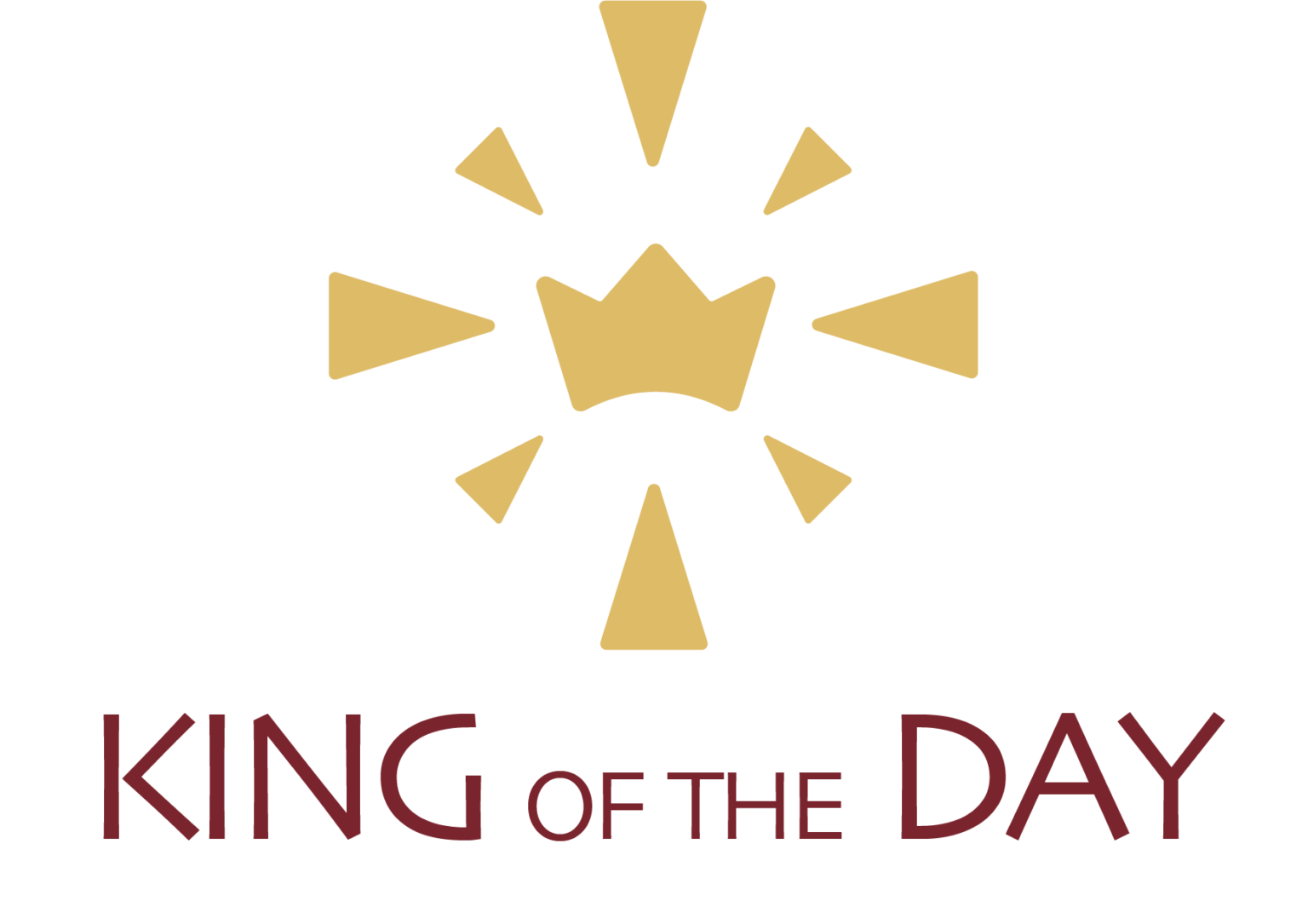
Research
In the research process I looked at various hotels and created three different themes. A modern/simple hotel theme, a luxurious theme, and a hipster theme since Seoul is the hipster district of South Korea. I ultimately combined the modern/simple theme with the luxurious one. I also looked at different hotel apps to see how they help elevate the convenience factor when staying at hotels.
Strategy
I started by creating different types of logos and picked one that best fit my modern/luxurious theme. A crown with triangles around it that makes it look like a sun. It’s simple that plays on both the “king” and “day” of the brand name. I wanted a color palette that makes sense for my theme, so I picked a maroon and light-gold color. I picked these because combined they give a luxurious look and they associate with “daytime” colors. I looked at different letterheads, business cards and envelopes of different companies to see what kind of consistency these companies had in their stationary items and incorporated that consistency in my hotel’s stationary items. For the mobile app I wanted to make it really simple, user friendly, but also give the customer more options and convenience when staying at King of the Day. I used the color palette I created earlier for the app’s colors and used Apple’s UI guidelines as a reference of where to place icons and other content in what Apple calls the “safe area” on mobile devices. I used their guidelines because even though this is just a concept hotel, I wanted to make it as close to a real mobile app as possible. I created the app using Adobe XD. I incorporated the branding of the hotel throughout the app and created pages that were easy to navigate.
Design Solution
The results of my hotel concept are better than I could imagine. I’m especially proud of my mobile app because of all the features I created such as a digital hotel card, so the customer doesn’t need a physical key when entering their hotel room. I also created a booking page so the customer can pick a room and their days they wish to stay all within the app. The user has a dedicated profile page and they can easily navigate the app with the menu placed on the bottom of the screen for easy reach using their thumb so the user can navigate the app with one hand if they wanted to. When asking my friends to test this app and view all the items I created for this hotel they really liked how everything goes together and how the theme is consistent whether that’d be the business cards, the logo, colors or the mobile app.
Challenges
The biggest challenges I had was designing the mobile app. A lot of time and revisions went into it. I didn’t realize there’s so many guidelines when creating a mobile app. Also trying to keep a consistent theme with everything was a challenge, but the results paid off.











